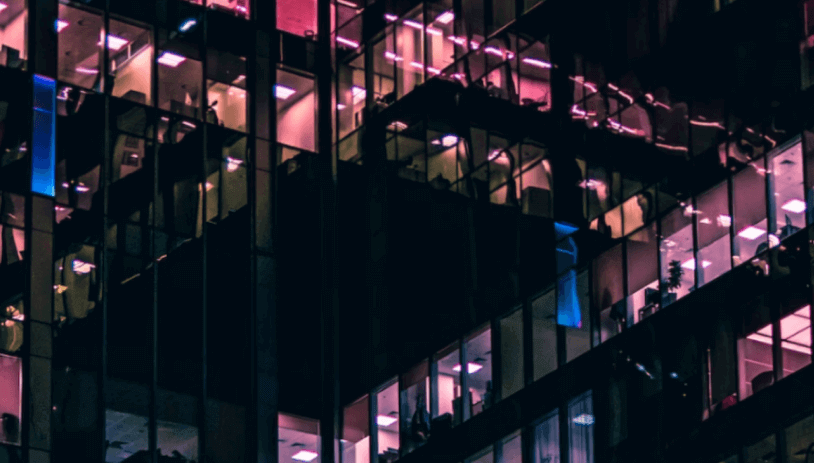Tips on Secure File Sharing in Virtual Data Rooms
Information security is essential to a successful VDR experience. Here’s how you make sure the documents inside your data room remain confidential:
- Establish appropriate access rights and privileges. List all potential users who will need access to the data room. Then, outline their levels of entitlement to various segments of data. Based on this, set up the necessary access-right categories by group or individual user. Consider the following features:
- Fence view for displaying specific document sections
- Download, screenshotting, and printing restrictions
- Time, device, and IP limitations
- Add a password to a folder intended only for certain users.
- Use dynamic watermarking. Depending on the settings, a document watermark can include the user’s information, IP address, and access time. This can help prevent unauthorized sharing.
- Customize document-level permissions. Enhance the security of highly sensitive data by requiring users to sign an NDA, redacting parts of the document, or requesting document-specific user authentication.
- Tip: Ask your provider how to put a password on a file and ensure to assign different passwords throughout the data room.
- Monitor the user activity log. Track user actions inside your VDR by checking who viewed what when and for how long. You can also try the user impersonation feature to make sure the data room visitors can only view the information they are entitled to.
- Remind your VDR users to keep data safe. Continuously train your team and third-party participants on the significance of information security.
- Tip: In case you need to assign additional administrators, make sure they know how to add a password to a folder, a section, or a file and understand the established access structure.
Datarooms-review.com recommends Top VDR providers
Learn More
Most popular